ANN을 이용한 가격 예측 -colab
자동차 구매 가격 예측
PROBLEM STATEMENT
다음과 같은 컬럼을 가지고 있는 데이터셋을 읽어서, 어떠한 고객이 있을때, 그 고객이 얼마정도의 차를 구매할 수 있을지를 예측하여, 그 사람에게 맞는 자동차를 보여주려 한다.
- Customer Name
- Customer e-mail
- Country
- Gender
- Age
- Annual Salary
- Credit Card Debt
- Net Worth (순자산)
예측하고자 하는 값 :
- Car Purchase Amount
STEP #0: 라이브러리 임포트 및 코랩 환경 설정
import pandas as pd
import numpy as np
import matplotlib.pyplot as plt
import seaborn as sns
csv 파일을 읽기 위해, 구글 드라이브 마운트 하시오
from google.colab import drive
drive.mount('/content/drive')
Mounted at /content/drive
working directory 를, 현재의 파일이 속한 폴더로 셋팅하시오.
import os
os.chdir('/content/drive/MyDrive/python/day17')
STEP #1: IMPORT DATASET
Car_Purchasing_Data.csv 파일을 사용한다. 코랩의 경우 구글드라이브의 전체경로를 복사하여 파일 읽는다.
인코딩은 다음처럼 한다. encoding=’ISO-8859-1’
car_df = pd.read_csv('Car_Purchasing_Data.csv', encoding='ISO-8859-1')
컬럼을 확인하고
기본 통계 데이터를 확인해 보자
car_df
| Customer Name | Customer e-mail | Country | Gender | Age | Annual Salary | Credit Card Debt | Net Worth | Car Purchase Amount | |
|---|---|---|---|---|---|---|---|---|---|
| 0 | Martina Avila | cubilia.Curae.Phasellus@quisaccumsanconvallis.edu | Bulgaria | 0 | 41.851720 | 62812.09301 | 11609.380910 | 238961.2505 | 35321.45877 |
| 1 | Harlan Barnes | eu.dolor@diam.co.uk | Belize | 0 | 40.870623 | 66646.89292 | 9572.957136 | 530973.9078 | 45115.52566 |
| 2 | Naomi Rodriquez | vulputate.mauris.sagittis@ametconsectetueradip... | Algeria | 1 | 43.152897 | 53798.55112 | 11160.355060 | 638467.1773 | 42925.70921 |
| 3 | Jade Cunningham | malesuada@dignissim.com | Cook Islands | 1 | 58.271369 | 79370.03798 | 14426.164850 | 548599.0524 | 67422.36313 |
| 4 | Cedric Leach | felis.ullamcorper.viverra@egetmollislectus.net | Brazil | 1 | 57.313749 | 59729.15130 | 5358.712177 | 560304.0671 | 55915.46248 |
| ... | ... | ... | ... | ... | ... | ... | ... | ... | ... |
| 495 | Walter | ligula@Cumsociis.ca | Nepal | 0 | 41.462515 | 71942.40291 | 6995.902524 | 541670.1016 | 48901.44342 |
| 496 | Vanna | Cum.sociis.natoque@Sedmolestie.edu | Zimbabwe | 1 | 37.642000 | 56039.49793 | 12301.456790 | 360419.0988 | 31491.41457 |
| 497 | Pearl | penatibus.et@massanonante.com | Philippines | 1 | 53.943497 | 68888.77805 | 10611.606860 | 764531.3203 | 64147.28888 |
| 498 | Nell | Quisque.varius@arcuVivamussit.net | Botswana | 1 | 59.160509 | 49811.99062 | 14013.034510 | 337826.6382 | 45442.15353 |
| 499 | Marla | Camaron.marla@hotmail.com | marlal | 1 | 46.731152 | 61370.67766 | 9391.341628 | 462946.4924 | 45107.22566 |
500 rows × 9 columns
car_df.isna().sum()
Customer Name 0
Customer e-mail 0
Country 0
Gender 0
Age 0
Annual Salary 0
Credit Card Debt 0
Net Worth 0
Car Purchase Amount 0
dtype: int64
연봉이 가장 높은 사람은 누구인가
car_df[car_df['Annual Salary'] ==car_df['Annual Salary'].max()]
| Customer Name | Customer e-mail | Country | Gender | Age | Annual Salary | Credit Card Debt | Net Worth | Car Purchase Amount | |
|---|---|---|---|---|---|---|---|---|---|
| 28 | Gemma Hendrix | lobortis@non.co.uk | Denmark | 1 | 46.124036 | 100000.0 | 17452.92179 | 188032.0778 | 58350.31809 |
나이가 가장 어린 고객은, 연봉이 얼마인가
car_df[car_df['Age'] == car_df['Age'].min()]
| Customer Name | Customer e-mail | Country | Gender | Age | Annual Salary | Credit Card Debt | Net Worth | Car Purchase Amount | |
|---|---|---|---|---|---|---|---|---|---|
| 444 | Camden | Aliquam.adipiscing.lobortis@loremut.net | Congo (Brazzaville) | 1 | 20.0 | 70467.29492 | 100.0 | 494606.6334 | 28645.39425 |
STEP #2: VISUALIZE DATASET
상관관계를 분석하기 위해, pairplot 을 그려보자.
sns.pairplot(car_df)
<seaborn.axisgrid.PairGrid at 0x7f0265add490>
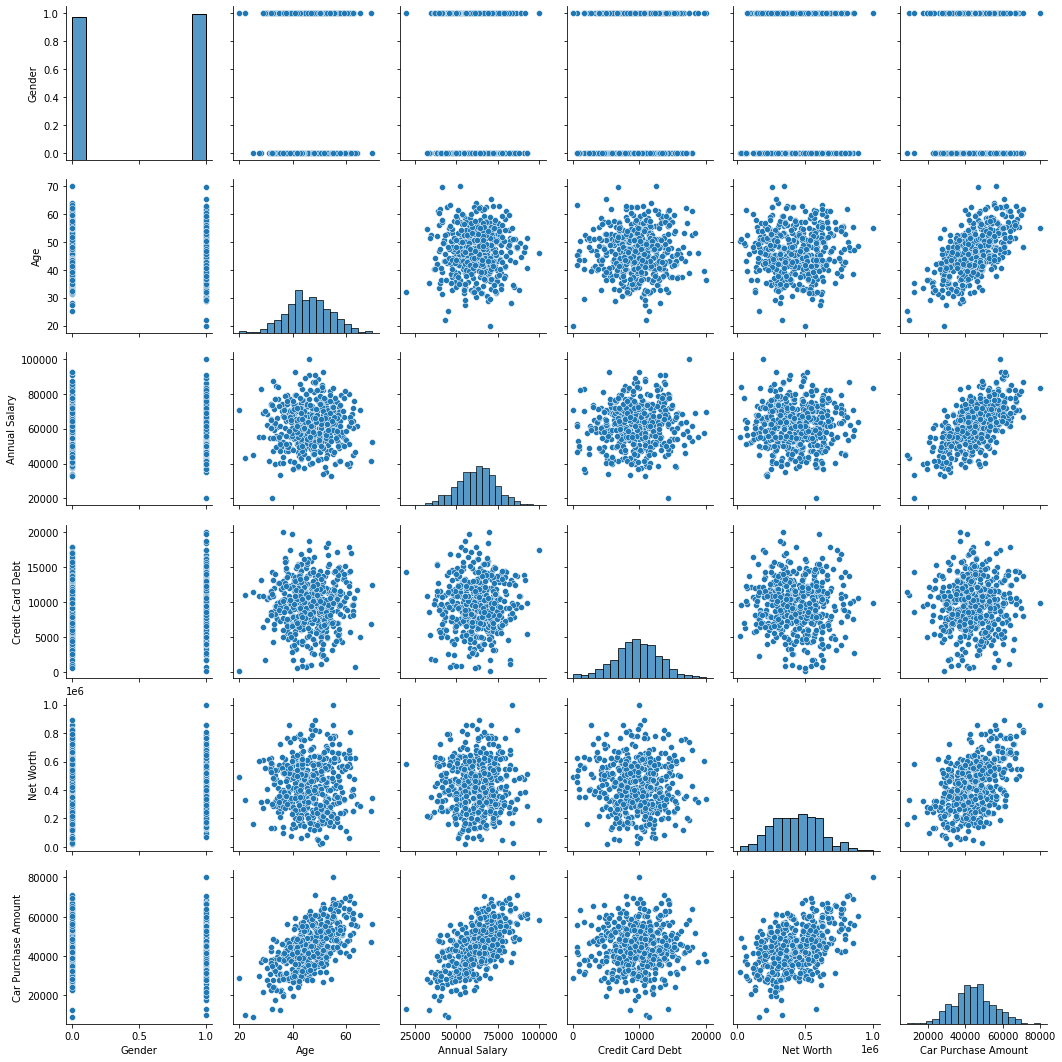
car_df.corr()
| Gender | Age | Annual Salary | Credit Card Debt | Net Worth | Car Purchase Amount | |
|---|---|---|---|---|---|---|
| Gender | 1.000000 | -0.064481 | -0.036499 | 0.024193 | -0.008395 | -0.066408 |
| Age | -0.064481 | 1.000000 | 0.000130 | 0.034721 | 0.020356 | 0.632865 |
| Annual Salary | -0.036499 | 0.000130 | 1.000000 | 0.049599 | 0.014767 | 0.617862 |
| Credit Card Debt | 0.024193 | 0.034721 | 0.049599 | 1.000000 | -0.049378 | 0.028882 |
| Net Worth | -0.008395 | 0.020356 | 0.014767 | -0.049378 | 1.000000 | 0.488580 |
| Car Purchase Amount | -0.066408 | 0.632865 | 0.617862 | 0.028882 | 0.488580 | 1.000000 |
STEP #3: CREATE TESTING AND TRAINING DATASET/DATA CLEANING
NaN 값이 있으면, 이를 해결하시오.
car_df.isna().sum()
Customer Name 0
Customer e-mail 0
Country 0
Gender 0
Age 0
Annual Salary 0
Credit Card Debt 0
Net Worth 0
Car Purchase Amount 0
dtype: int64
학습을 위해 ‘Customer Name’, ‘Customer e-mail’, ‘Country’, ‘Car Purchase Amount’ 컬럼을 제외한 컬럼만, X로 만드시오.
car_df.head()
| Customer Name | Customer e-mail | Country | Gender | Age | Annual Salary | Credit Card Debt | Net Worth | Car Purchase Amount | |
|---|---|---|---|---|---|---|---|---|---|
| 0 | Martina Avila | cubilia.Curae.Phasellus@quisaccumsanconvallis.edu | Bulgaria | 0 | 41.851720 | 62812.09301 | 11609.380910 | 238961.2505 | 35321.45877 |
| 1 | Harlan Barnes | eu.dolor@diam.co.uk | Belize | 0 | 40.870623 | 66646.89292 | 9572.957136 | 530973.9078 | 45115.52566 |
| 2 | Naomi Rodriquez | vulputate.mauris.sagittis@ametconsectetueradip... | Algeria | 1 | 43.152897 | 53798.55112 | 11160.355060 | 638467.1773 | 42925.70921 |
| 3 | Jade Cunningham | malesuada@dignissim.com | Cook Islands | 1 | 58.271369 | 79370.03798 | 14426.164850 | 548599.0524 | 67422.36313 |
| 4 | Cedric Leach | felis.ullamcorper.viverra@egetmollislectus.net | Brazil | 1 | 57.313749 | 59729.15130 | 5358.712177 | 560304.0671 | 55915.46248 |
X = car_df.iloc[:,3:-1]
X
| Gender | Age | Annual Salary | Credit Card Debt | Net Worth | |
|---|---|---|---|---|---|
| 0 | 0 | 41.851720 | 62812.09301 | 11609.380910 | 238961.2505 |
| 1 | 0 | 40.870623 | 66646.89292 | 9572.957136 | 530973.9078 |
| 2 | 1 | 43.152897 | 53798.55112 | 11160.355060 | 638467.1773 |
| 3 | 1 | 58.271369 | 79370.03798 | 14426.164850 | 548599.0524 |
| 4 | 1 | 57.313749 | 59729.15130 | 5358.712177 | 560304.0671 |
| ... | ... | ... | ... | ... | ... |
| 495 | 0 | 41.462515 | 71942.40291 | 6995.902524 | 541670.1016 |
| 496 | 1 | 37.642000 | 56039.49793 | 12301.456790 | 360419.0988 |
| 497 | 1 | 53.943497 | 68888.77805 | 10611.606860 | 764531.3203 |
| 498 | 1 | 59.160509 | 49811.99062 | 14013.034510 | 337826.6382 |
| 499 | 1 | 46.731152 | 61370.67766 | 9391.341628 | 462946.4924 |
500 rows × 5 columns
y 값은 ‘Car Purchase Amount’ 컬럼으로 셋팅하시오.
y = car_df['Car Purchase Amount']
피처 스케일링 하겠습니다. 정규화(normalization)를 사용합니다. MinMaxScaler 를 이용하시오.
from sklearn.preprocessing import MinMaxScaler
scaler_X = MinMaxScaler()
X = scaler_X.fit_transform(X)
X
array([[0. , 0.4370344 , 0.53515116, 0.57836085, 0.22342985],
[0. , 0.41741247, 0.58308616, 0.476028 , 0.52140195],
[1. , 0.46305795, 0.42248189, 0.55579674, 0.63108896],
...,
[1. , 0.67886994, 0.61110973, 0.52822145, 0.75972584],
[1. , 0.78321017, 0.37264988, 0.69914746, 0.3243129 ],
[1. , 0.53462305, 0.51713347, 0.46690159, 0.45198622]])
학습을 위해서, y 의 shape 을 변경하시오.
y = y.reshape(500,1)
y 도 피처 스케일링 하겠습니다. X 처럼 y도 노멀라이징 하시오.
scaler_y = MinMaxScaler()
y = scaler_y.fit_transform(y)
STEP#4: TRAINING THE MODEL
트레이닝셋과 테스트셋으로 분리하시오. (테스트 사이즈는 25%로 하며, 동일 결과를 위해 랜덤스테이트는 50 으로 셋팅하시오.)
from sklearn.model_selection import train_test_split
X_train,X_test,y_train,y_test=train_test_split(X,y,test_size=0.25,random_state=50)
아래 라이브러리를 임포트 하시오
import tensorflow.keras
from keras.models import Sequential
from keras.layers import Dense
from sklearn.preprocessing import MinMaxScaler
딥러닝을 이용한 모델링을 하시오.
model = Sequential()
model.add( Dense(units=6,activation='relu',input_dim=5) )
model.add( Dense(units=10,activation='relu') )
model.add( Dense(units=6,activation='relu') )
# 리그레션 문제의 액티베이션 펑션은 linear 사용
model.add(Dense(units=1,activation='linear'))
model.summary()
Model: "sequential_5"
_________________________________________________________________
Layer (type) Output Shape Param #
=================================================================
dense_18 (Dense) (None, 6) 36
dense_19 (Dense) (None, 10) 70
dense_20 (Dense) (None, 6) 66
dense_21 (Dense) (None, 1) 7
=================================================================
Total params: 179
Trainable params: 179
Non-trainable params: 0
_________________________________________________________________
옵티마이저는 ‘adam’ 으로 하고, 로스펑션은 ‘mean_squared_error’ 로 셋팅하여 컴파일 하시오
model.compile(optimizer='adam',loss='mean_squared_error')
학습을 진행하시오.
epoch_history = model.fit(X_train,y_train, batch_size=20,epochs=29)
Epoch 1/29
19/19 [==============================] - 0s 2ms/step - loss: 0.0347
Epoch 2/29
19/19 [==============================] - 0s 2ms/step - loss: 0.0256
Epoch 3/29
19/19 [==============================] - 0s 2ms/step - loss: 0.0193
Epoch 4/29
19/19 [==============================] - 0s 2ms/step - loss: 0.0147
Epoch 5/29
19/19 [==============================] - 0s 2ms/step - loss: 0.0113
Epoch 6/29
19/19 [==============================] - 0s 2ms/step - loss: 0.0093
Epoch 7/29
19/19 [==============================] - 0s 2ms/step - loss: 0.0083
Epoch 8/29
19/19 [==============================] - 0s 2ms/step - loss: 0.0079
Epoch 9/29
19/19 [==============================] - 0s 2ms/step - loss: 0.0075
Epoch 10/29
19/19 [==============================] - 0s 2ms/step - loss: 0.0071
Epoch 11/29
19/19 [==============================] - 0s 2ms/step - loss: 0.0066
Epoch 12/29
19/19 [==============================] - 0s 2ms/step - loss: 0.0063
Epoch 13/29
19/19 [==============================] - 0s 2ms/step - loss: 0.0058
Epoch 14/29
19/19 [==============================] - 0s 2ms/step - loss: 0.0054
Epoch 15/29
19/19 [==============================] - 0s 2ms/step - loss: 0.0052
Epoch 16/29
19/19 [==============================] - 0s 2ms/step - loss: 0.0047
Epoch 17/29
19/19 [==============================] - 0s 2ms/step - loss: 0.0044
Epoch 18/29
19/19 [==============================] - 0s 2ms/step - loss: 0.0039
Epoch 19/29
19/19 [==============================] - 0s 2ms/step - loss: 0.0036
Epoch 20/29
19/19 [==============================] - 0s 2ms/step - loss: 0.0032
Epoch 21/29
19/19 [==============================] - 0s 2ms/step - loss: 0.0028
Epoch 22/29
19/19 [==============================] - 0s 2ms/step - loss: 0.0026
Epoch 23/29
19/19 [==============================] - 0s 2ms/step - loss: 0.0023
Epoch 24/29
19/19 [==============================] - 0s 2ms/step - loss: 0.0020
Epoch 25/29
19/19 [==============================] - 0s 2ms/step - loss: 0.0017
Epoch 26/29
19/19 [==============================] - 0s 2ms/step - loss: 0.0014
Epoch 27/29
19/19 [==============================] - 0s 2ms/step - loss: 0.0013
Epoch 28/29
19/19 [==============================] - 0s 2ms/step - loss: 0.0010
Epoch 29/29
19/19 [==============================] - 0s 2ms/step - loss: 8.6643e-04
STEP#5: EVALUATING THE MODEL
y_pred = model.predict(X_test)
# MSE : 오차를 구하고 제곱한 후 평균을 구한다
# Mean Squared Error
((y_test - y_pred)**2).mean()
0.0011123861375233498
실제값과 예측값을 plot 으로 나타내시오.
plt.plot(y_test)
plt.plot(y_pred)
plt.legend(['real','pred'])
plt.show()
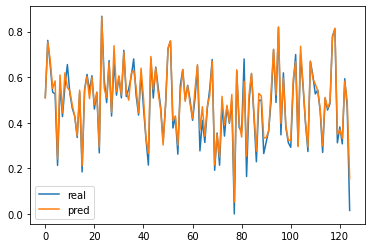
새로운 고객 데이터가 있습니다. 이 사람은 차량을 얼마정도 구매 가능한지 예측하시오.
여자이고, 나이는 38, 연봉은 90000, 카드빚은 2000, 순자산은 500000 일때, 어느정도의 차량을 구매할 수 있을지 예측하시오.
new_data = np.array([1,38,90000,2000,50000])
new_data = new_data.reshape(1,5)
new_data = scaler_X.transform(new_data)
y_pred = model.predict(new_data)
scaler_y.inverse_transform(y_pred)
array([[3.7154422e+09]], dtype=float32)
댓글남기기